Like most people, I like to travel. Unlike most people, I am a freelancer, which means when I travel I have to bring my work with me. I have learned over the years that it is just easier to be prepared to work while you are away. It eases my angst that something bad will happen to one of my sites while I am away & I don't have the tools to fix it. If you break working while away into little sessions it allows me to clear any backlogs of client requests while on the road. As a freelancer, no one is backfilling your position while you are gone, meaning work starts to pile up.
In general, I like being mobile. I have a great studio to work out of that offers everything I could want. I will do a future blog about my studio setup. Having a great studio makes working day to day easy, but some times you need a change a venue. With that thought in mind, I made myself be mobile which makes travelling and working away from the office easier.
Laptop
The first disclosure I will make is that I am a laptop guy. The second disclosure I will make is I am a Mac guy. My daily work machine is a 13 inch 2018 Macbook Air with Retina display. It has a 1.6 GHz dual-core Intel Core i5 processor, 16 GB of RAM, an Intel UHD 617 Graphics processor and 500 GB of storage. I used to buy Macbook Pro's, but about 4 years ago I switched to Airs. They meet my needs without the Pro price tag. This laptop is thin light and is my workhorse. I use the Incase Icon Laptop Sleeve to store and carry my laptop. I like the added protection and I feel more padding is better than not enough.
Tablet
I also travel with an iPad Mini 4 with 64 GB of storage. I like to bring it when I am travelling. It is easy to pull it out of my bag and when I need to do something quickly. I also use an app called "Duet" to allow me to use my iPad as a second screen for my laptop. My iPad is too old to have the new sidecar feature, but I have been using Duet to do the same thing for 3 or 4 years now. I also like to read and keep a lot of digital books on my iPad that make passing the time in airports move quicker.
Cell Phone
Travelling with a cell phone is a must these days. Clients don't care where I am when I answer as long as I answer their call. I am currently using a 64 GB iPhone XR. This is also a must in case you need to use it as a hotspot for your laptop when you are on the road to take care of something in a pinch. If I am travelling to the United States for a short time (3 or 4 days) I use Virgin's "roam sweet roam" package", which allows you to use your existing phone plan in the states for $8 CDN a day. Any trips longer than 3 or 4 days I turn off the "roam sweet roam" package and buy a travel package that is more economical for longer trips. Honestly, I don't get a lot of calls, but more so I get a lot of texts. In addition to the hotspot feature, the phone makes it easy to check email and feel like you are still connected to your business without it being a big deal.
Dongles, Cables, Oh My!
I bring a cable bag that has pretty much everything I need. The main staples of this cable bag are:
- USB charging cables for iPhone, Apple Watch, iPad
- 2 x double USB power cubes for charging said devices
- USB C Network Adapter (in case I need to plug into the internet vs using WIFI).
- USB C HDMI/USB/SD dongle.
- USB C VGA dongle
- USB 64 GB flash drive
- 3.5 mm Apple Ear Buds + Apple 3.5mm Adapter for iPhone XR
- 3.5 mm Aux audio cable
Now some of these cables I have duplicates of in my cable bag & there are some other misc cables I bring that I don't necessarily use very often, but have been in the bag for a while just in case. Some other cables I bring that I don't put in the cable bag because they are too large are an HDMI cable in case I am doing a presentation and/or I want to watch Netflix on the hotel TV from my Macbook Air and the long tail for my Macbook Air power brick in case I need to reach an outlet that is further away. I also have a power splitter that I can plug into an outlet that allows me to plug in 3 things instead of just one. This comes in handy at hotels and airports.
Headphones
Wireless headphones are a must. I travel with Beats Solo 3's. These are noise reduction, wireless headphones. I like them for a couple of reasons (other than being wireless). The sound quality is really good, they block out noise when trying to work in a noisy airport or cafe, they have a long-lasting battery, they charge fast and they fold into a relatively small travel case. I use these headphones a lot on airplanes/in airports and I also like to run when I am travelling. These work well when getting that workout in.
Camera
A new addition to my travel office is my Canon EOS Rebel SL2 DSLR camera. I have 4 lenses but will usually travel with the Canon EFS 18mm-55mm Kit lens & my Canon EF 50mm lens. So I bring 2 lenses (packed in neoprene bags), the camera body (packed in a neoprene bag), my Comica shotgun microphone, a 128 GB SD card, the Canon battery charger and my Manfrotto mini tripod. For those of you following my blog you know I am currently taking a photography class, so my lens choice may change once I learn more about want I am doing when it comes to photography and videography. I am green when it comes to photography/videography. I also use the Peak Design Capture Camera Clip V3 on my camera so when I am using my smaller Patagonia bag I can clip the camera to the outside of the bag for easy access.
Bags
I wrote a blog in the fall of 2019 about the backpacks I use to carry my equipment. My goto travel bag is the Timbuk2 Authority Pak, One Size. This bag has all the capacity I need to carry everything I have listed above. It has a dedicated padded laptop compartment that presses against your back when you wear the pack. The throat of the laptop compartment is narrow as well. All the features make it difficult for a would-be thief to undo the zipper and slip the laptop out of your bag without you knowing it. The center compartment is where I keep my tablet, a notepad, Beats headphones, Camera, lens and accessories, cable bag and additional cables. The front compartment holds pens, business cards, gum, etc. There is also a water bottle side pouch and a front pocket that you can easily stuff your metro card in quickly if necessary. This bag is not waterproof, but I have worn it in wet weather without any leaks or issues. Even loaded down with everything listed above fits under an airplane seat.
Now when I am travelling I don't carry this bag with me everywhere, but more when I am in transit. I use a smaller Patagonia Sling Bag that holds my camera, phone, tablet (if I want to carry it), wallet, keys etc. I wear this across my chest to prevent theft when in busy areas like an NYC subway station. This Patagonia bag I stuff in my suitcase and pull out once I have checked in and want to explore the city.
My suitcase is a small IT Luggage carry on "roller". This suitcase is big enough to accommodate my needs on trips and small enough to carry on to the plane. it is lightweight, rolls well and has proven to be durable.
Travel Apps & Software
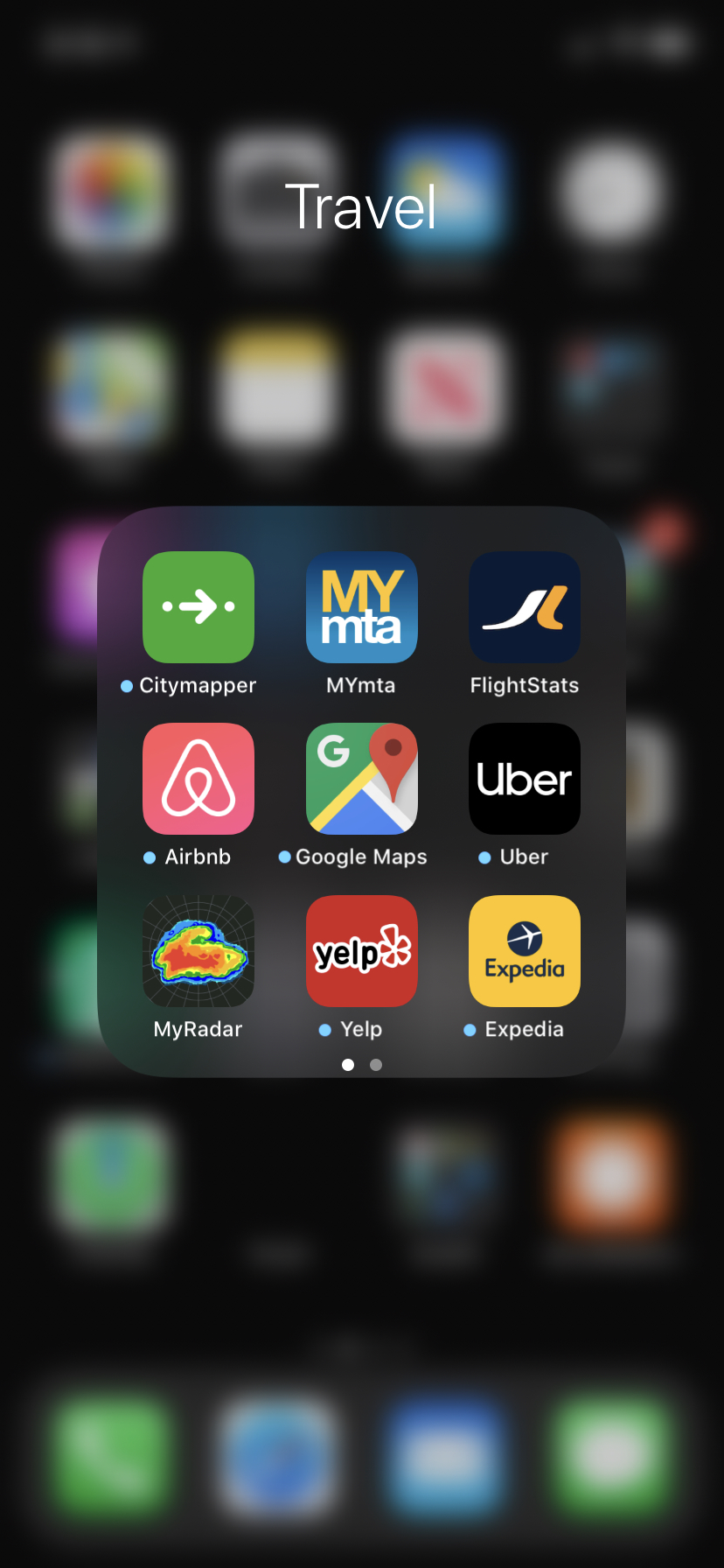 The first App I use on my laptop, tablet and phone is ExpressVPN. This allows you to connect to a virtual private network (VPN) when using public WIFI. This is a security measure to protect my data from anyone trying to steal it on a public WIFI hotspot.
The first App I use on my laptop, tablet and phone is ExpressVPN. This allows you to connect to a virtual private network (VPN) when using public WIFI. This is a security measure to protect my data from anyone trying to steal it on a public WIFI hotspot.
I use Adobe Creative Cloud and Microsoft Office 365 as my goto productivity software. Both can be used offline, which is helpful when connectivity can be an issue.
I use the following travel apps regularly:
- Expedia.ca - I generally book through this app, unless I can find a better deal elsewhere. I have the app on the phone and tablet for easy access to itineraries, etc.
- Apple Wallet - to house tickets and reservations. Again, this is for easy access.
- Airbnb.ca - I use this app if I am staying somewhere longer than a couple of days for accommodations.
- CityMapper or MyMTA - I use CityMapper if I am in any large city other NYC and want to use public transit. I use MyMTA in NYC to get around using public transit.
- Lyft/Uber: I have both apps and mostly these services for transportation to and from the destination airport.
- Yelp - I use this app mainly for restaurant reviews.
- Google Maps - I use this more in the car if I trying to find directions for something specific.
- Dropbox - I use this app all the time and keep a ton of files up there. I pay for 1 TB of space and have this app connected to my laptop, tablet and phone. Dropbox is a space saver and lifesaver when I am on the road.
- TeamViewer - I use this app, only on occasion, when I want to port into my windows machine at home in the studio. It does come in handy in a pinch.
- MyRadar & AccuWeather - I use both these apps on my phone and tablet to keep track of the weather both in the city/area I am visiting and at home.
- Nest App - I use the Nest app to monitor my thermostat and Nest Protect smoke /carbon monoxide detectors. The Nest app allows me to see alerts and make sure everything at home is ticky-boo.
- Ooma - We have an Ooma phone system and I use the app when I am connected to WIFI to phone people when I am on the road. I use it much like you would use Skype to call someone. It saves cell plan minutes and long-distance charges are far less using the Ooma app.
- Duet - I mentioned this app above. it allows me to connect my iPad to my laptop and use the iPad as a second screen.
Those are the main apps I use when I am on the road.
Working While Travelling - Locations
If I am in North America a Starbucks will do nicely. I have found over the years that Starbucks, generally, have decent WIFI. I keep my Starbucks app loaded with some money so if I need to run in to get something done I can find a location, mobile order a tea and get things done. In a pinch, I have used public WIFI at McDonald's, Wendys, Best Buy, Target and Sobey's.
If I can find a decent local coffee shop with good WIFI I will always choose it first. My reasoning is I can go to a Starbuck's anywhere, but local coffee shops are unique and interesting. Some of my best work has been done in a local coffee shop in a small town that I will probably never get back to again.
I always purchase something when I go to a coffee shop to use the WIFI. I try to make sure I am not taking up too much space and I try not to overstay my welcome.
I also make use of my hotel room if I need an extended session. Most hotel rooms have a desk and chair that makes it easy to setup. I find the WIFI in hotels are either hit or miss and can be frustrating to use if there are a ton of people on it. I also find most hotel rooms don't inspire creativity. I only use them if I have to and I feel like whatever I am doing is going to take awhile.
In a pinch, I have hot-spotted my phone and do whatever needs doing right on the spot. If it is a small job that needs to be looked after right away and I have what I need with me this method can work.
Balance
I don't want to make it seem like I am working every second of a trip away. I have found as a freelancer you have to prepared to work from anywhere at any time. No one is back at the office handling things for you while you are gone. As a 14-year freelance veteran, I have tried the "unplug and tune out" route. I found I was more distracted and anxious unplugged then I was when I was still connected. It also eased my anxiety when I returned from a trip. There wasn't any surprise or an avalanche of work to do. On any given vacation day it might be a half an hour checking on things and putting out little fires to a couple of hours of working at a coffee shop or in your hotel room fixing something or looking after a client's request. I would sacrifice 2 hours of vacation time in a day to gain 6-8 hours of relaxing fun on that same day knowing things are looked after in my absence. Again, this is what works for me and I will note that as a freelancer for nearly a decade and a half I no longer care what day of the week it is or time of the day. If creativity or crisis strikes me I go and ahead work to get things done. The balance part of it is that I also may go for a run in the middle of a weekday as well. In my mind for every work/time sacrifice, there has to be a lifestyle benefit.
Have a suggestion for a topic you would like to see covered on LearnTechGuy.com? Visit our make a suggestion page and we will do our best to honour your request!
Disclaimer: All the opinions are my own and are not the views of any suppliers or manufacturers.


























